This week I was tasked with trying out an app, chrome extension, or website. I was to try it, become familiar with the software, and review it for all of you. Upon looking through the list I was overwhelmed with unfamiliar titles and wildly creative names.

Nevertheless, the words, each connecting to a link, intrigued me and I found myself downloading each chrome extension, app, and visiting each website. Although I have not had time to explore each and everything I now have downloaded on my computer, I will be reviewing the ones that I have had a chance to look at.
TabMania
I’m one of those people that collects a series of tabs on my computer. The look of an empty tab bar is foreign to me and I fill it up quickly throughout my day, only for my stockpile to disappear at night when I shut my computer down.
In order to fix this problem, I added the chrome extension OneTab. With this extension, I am able to keep all the tabs I am not currently using one ‘collection’ tab. They are housed without connection to the internet and without taking up precious battery space but are accessible with the simple click of a button. This could be helpful for teachers because they can collect more and more tabs without threatening the integrity of their computer.
On my phone, I have the app Feedly, which houses articles for me to read whenever I get a spare moment of time. On my computer, I had nothing until I downloaded the chrome extension Evernote. This extension allows for me to save articles and websites to visit later. This could be beneficial to teachers because resources can be saved for days and weeks, making lesson planning easy to be done in advanced. No more saving links to a document for safe keeping.
Your Grammar Sucks
I like to pretend that I know what I’m doing when it comes to grammar, especially since I’m an English major. I know everything! Not.
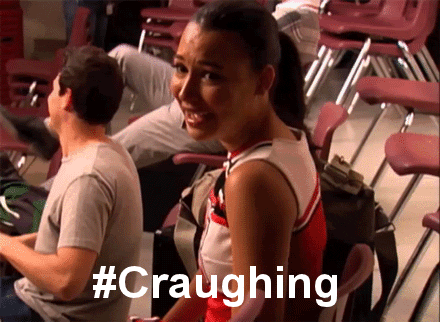
This is where the chrome extension Grammarly comes in. I have used the extension throughout this entire post, and I have noticed a huge improvement in my writing. Think spell-check with that built-in scary English teacher from middle school who handed back your work covered in red pen. Except, a little less scary. Teachers can use this because… actually, everybody could use this. It would save a lot of embarrassing grammatical mistakes.
This may be where the post ends, but my exploration of apps, extensions, and websites is just beginning. Tell me in the comments what other computer gadgets I should check out.

Thanks for your post Hayley! I too looooove Grammarly! Isn’t it so awesome?! Which chrome extension was your favorite? Classroom screen isn’t an extension but it was definitely my favorite among the tools that we talked about in class! Hope you have a great long weekend!
Sarah
LikeLike
My favourite for blog posting would have to be Grammarly. Unfortunately, the extension does not work for google docs or slides which is where I complete most of my assignments that needs Grammarly the most. I’ve just finished my very first Screencastify about five minutes ago and have to say that Screencastify is my favourite chrome extension at the moment. I will have to give Classroom Screen a go myself as it looked very cool
LikeLiked by 1 person
Thanks Hayley for you review of these apps, I think I should download more than I have! I didn’t know you could get them on your phone as well – life changing. I did Bitly for my app review, and I think it is a super useful extension as a teacher because it takes URLs that are ridiculously long and shortens it up instantly – all you have to do is copy and paste it into a bar. It makes it easy for your students to type in the new URL on their devices within seconds.
LikeLike
I sooooo wanted to try bitly too! I’ll have a look at your blog and see how to use it!
LikeLike